3 Things You Should Know Before You Advertise On Twitter
May 10, 2013
strategy digitalThere are three basic concepts you need to learn when start to advertise on twitter. Twitter advertising is quite simple to setup with their basic dashboard - much easier than Google Adwords. Once you know about Twitter ad formats, targeting, and pricing you are ready to get started.
Twitter Ad Formats
There are two ad formats for using the self-service Twitter Advertising platform.
Promoted Accounts

When advertising on Twitter, one of the ad formats is promoted accounts. Using this type of ad format puts your account in front of people like the followers you already have. The goal of this format is to build your audience and gain new, targeted followers to your account. And you only pay when someone follows your account. As you will see below, you can also use specific targeting to reach potential followers you want - by interest and gender. Your ads will show up across all of Twitter's platforms and you can track everything.
Promoted Tweets Promoted tweets are simple - they are just tweets in your account that you promote to users that may not be following you. This allows you to get your most important tweets in front of users. If you run an e-commerce operation, these tweets could include tweets to your products, photos of your product on Instagram, coupon offers, and more. If you are in content then this may be tweets with links to your best articles. In the self service Twitter dashboard there is a slick way to select the tweets you wish to promote. Here is an example of a recent promoted tweets campaign I ran for the Jambox Case. 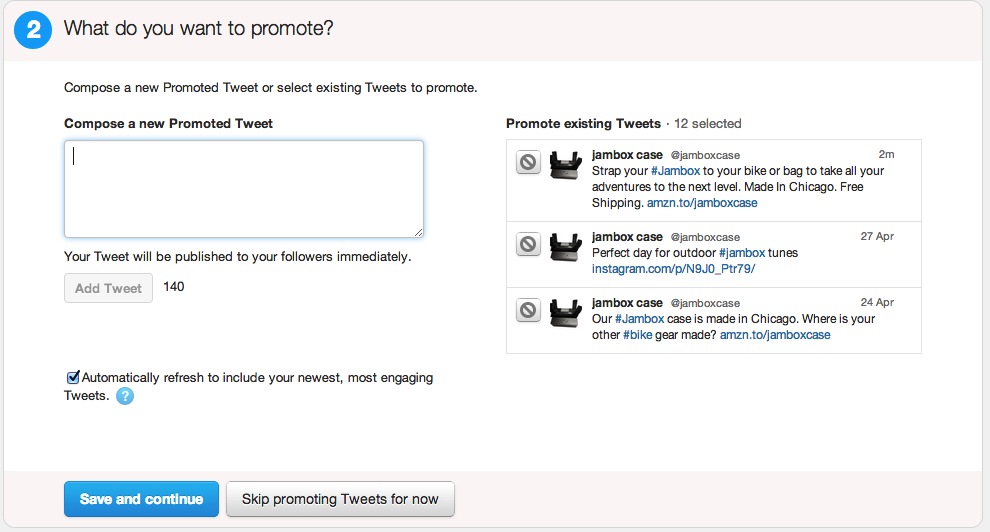
Targeting Twitter Ads
Targeting ads is important as it allows you to reach specific types of users with your ads. There are five primary ways to target ads to users on Twitter - geography, gender, interests, device, and keywords. These are all pretty self explanatory. For instance if you are a restaurant you would likely target by geography to attract users local to you. If you sell women's clothes you'd likely only target by gender. If you sell something like the Jambox case you'd likely target users by interests like cycling. If you sell an iPhone app, you can target users using the Twitter app on their iPhone. And the last option is keyword targeting - which is a relatively new development to advertise on Twitter. I'm personally most excited about this new targeting option as it allows you to target users that have used a specific keyword in one of their tweets. Lets say you are selling the best steak seasoning. Using keyword targeting you can get your promoted account or promoted tweet in front of anyone that tweets "grilling" or "steak" in a tweet. This is very powerful to attract interest from users that may be tweeting about keywords related to your product.
Twitter Ad Pricing
Twitter advertising pricing is interesting - it's based on Pay Per Engagement. Twitter explains it great...
"You’ll only be charged when people follow your Promoted Account or retweet, reply, favorite or click on your Promoted Tweets. You’ll never be charged for your organic activity on Twitter. There’s no monthly fee and you set your maximum daily budget."
This is pretty straight simple, eh? You only get charged for engagement. If your promoted account never gets followed - you never pay. If no one interacts with your promoted tweet - you don't pay. You can specify a maximum bid per engagement and a daily budget. Twitter will never go over either of those allowing you to manage your ad spend wisely.